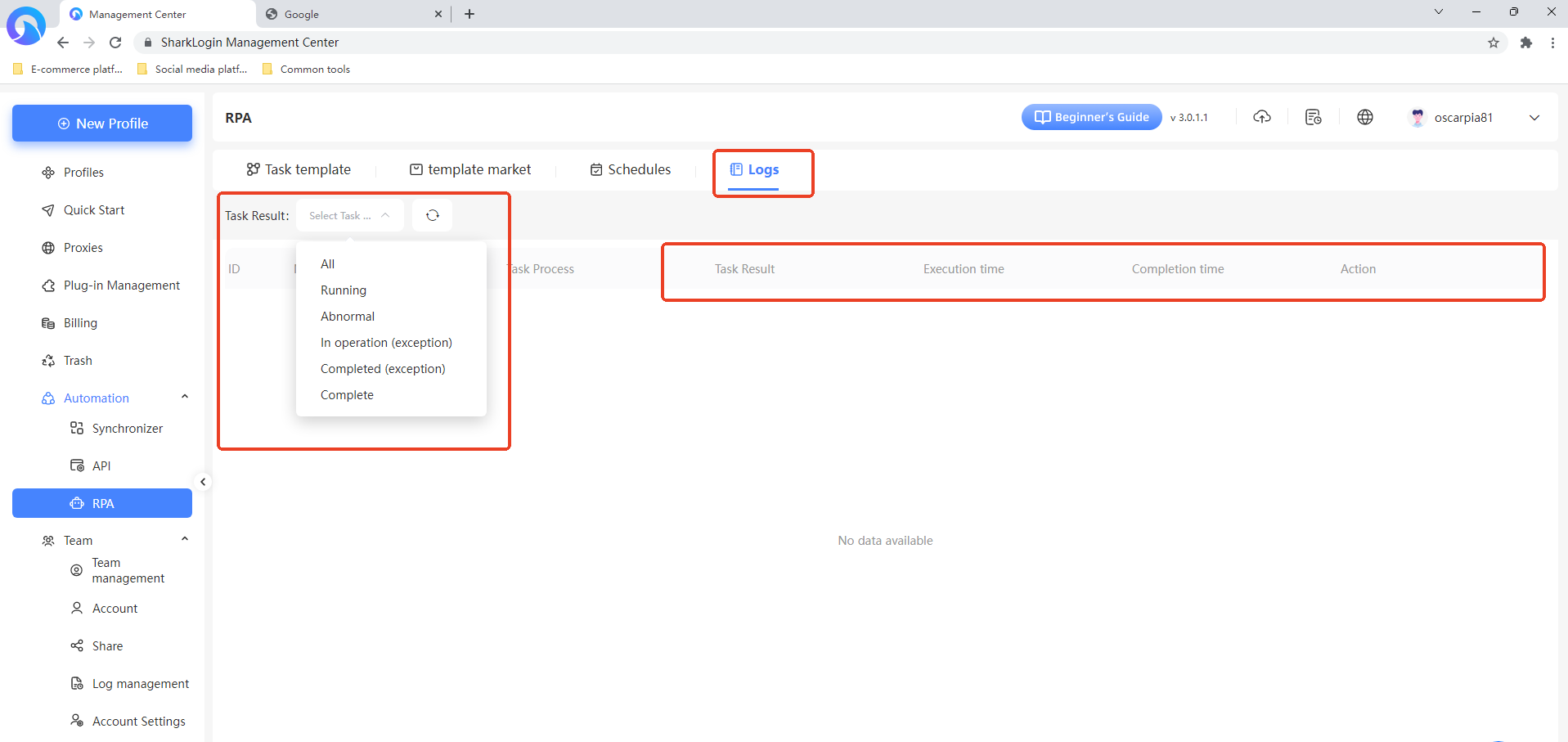-
Getting Started
-
Environment Management
-
Proxy
-
Group Management
-
Automation
-
FAQs
Automation: RPA function
"Automation - RPA" Function Module
The RPA (Robotic Process Automation) module helps users build and manage a variety of automated task workflows with ease.
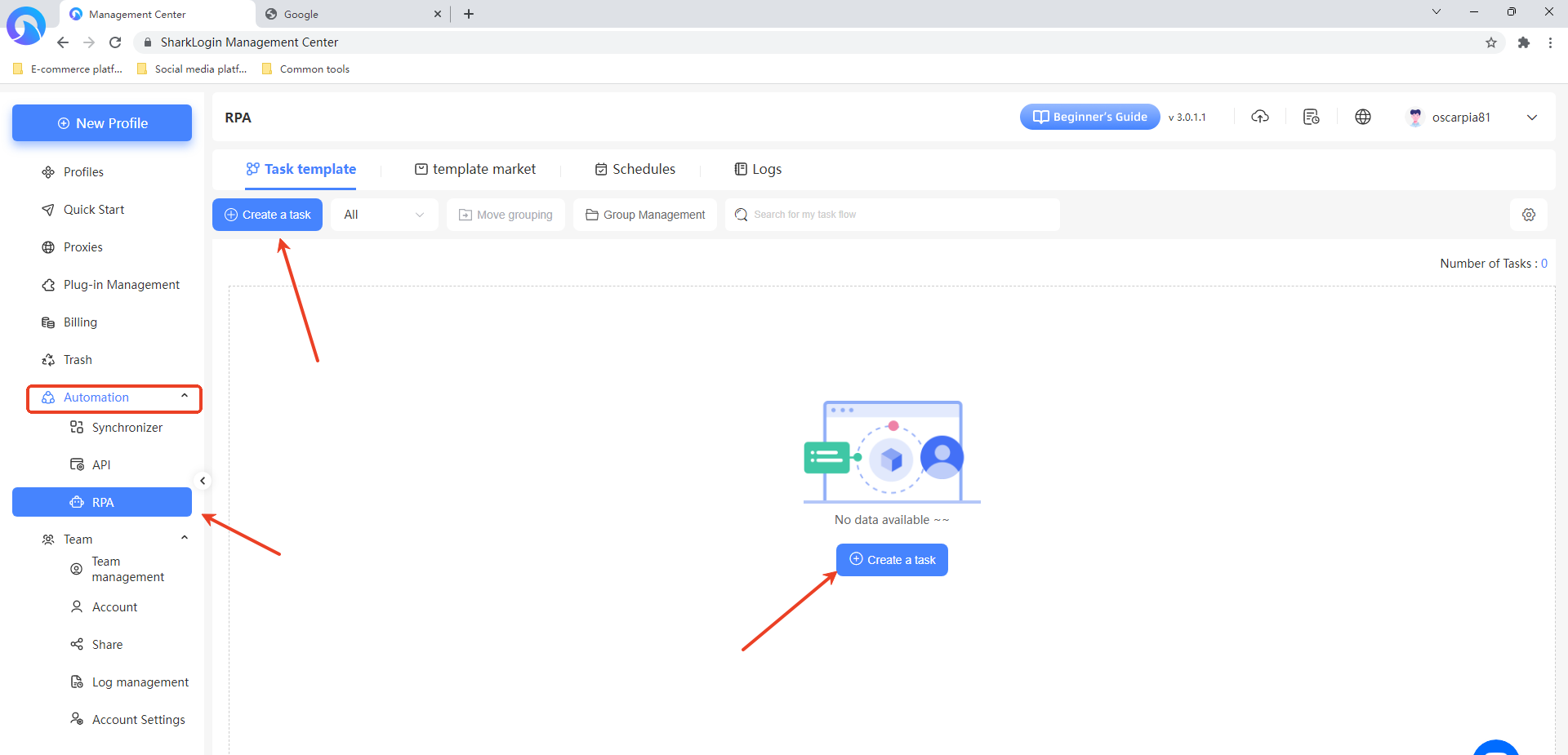
Task Templates:
On the “Task Templates” page, click “Create Task Flow.” The left side will display a range of operation options, such as refreshing a page, navigating back, taking screenshots, clicking elements, or entering content. Drag these options to the workflow steps area, set the task name, group, and error handling, then click “Add” to create a custom task flow. You can also perform actions like element selection, debugging, and importing/exporting tasks.
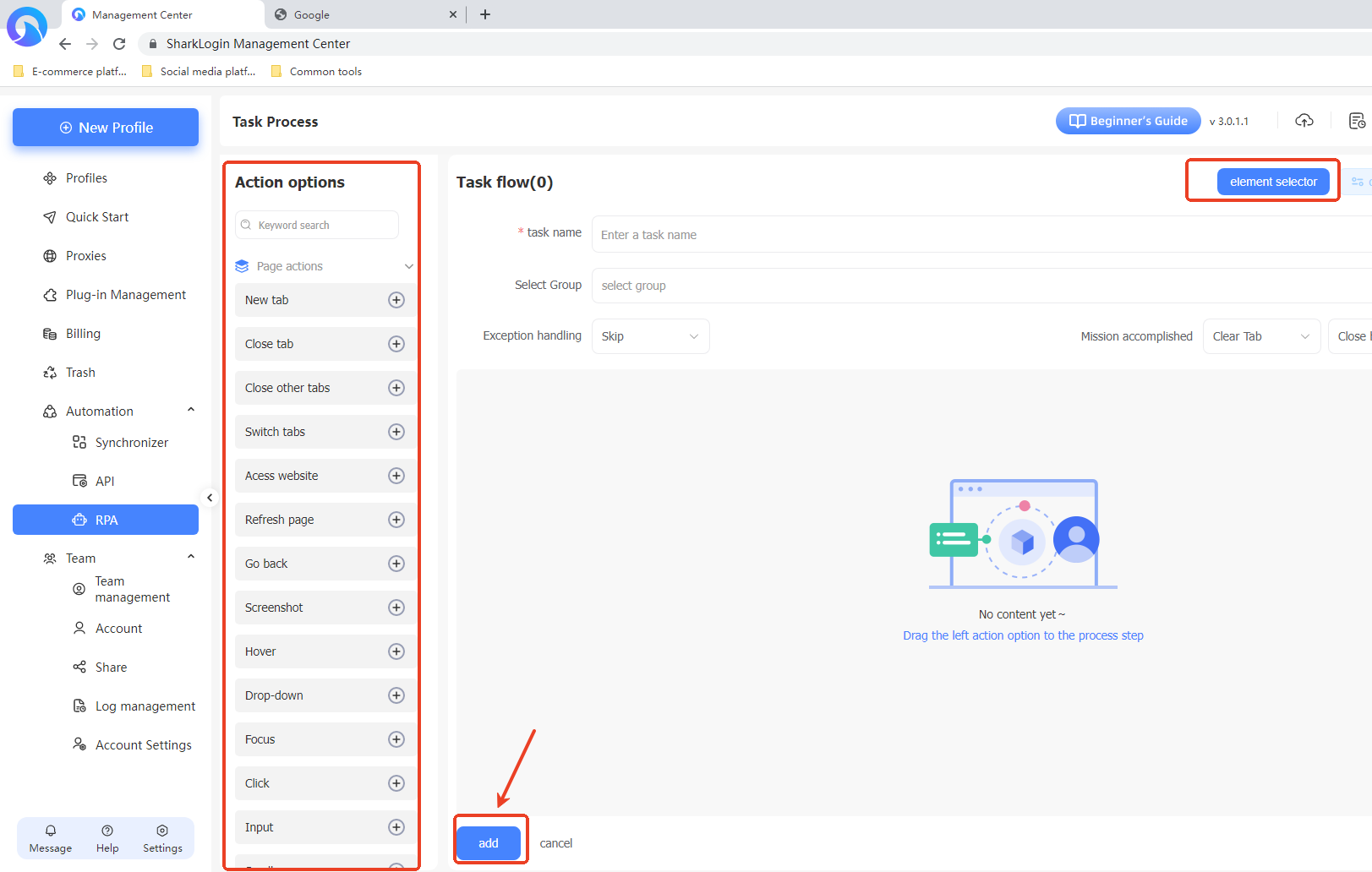
Template Market:
This section organizes task templates for various platforms (e.g., Twitter, Facebook, TikTok, Amazon) with detailed descriptions. Users can view details and select templates to quickly access automated task flows tailored to specific platforms.
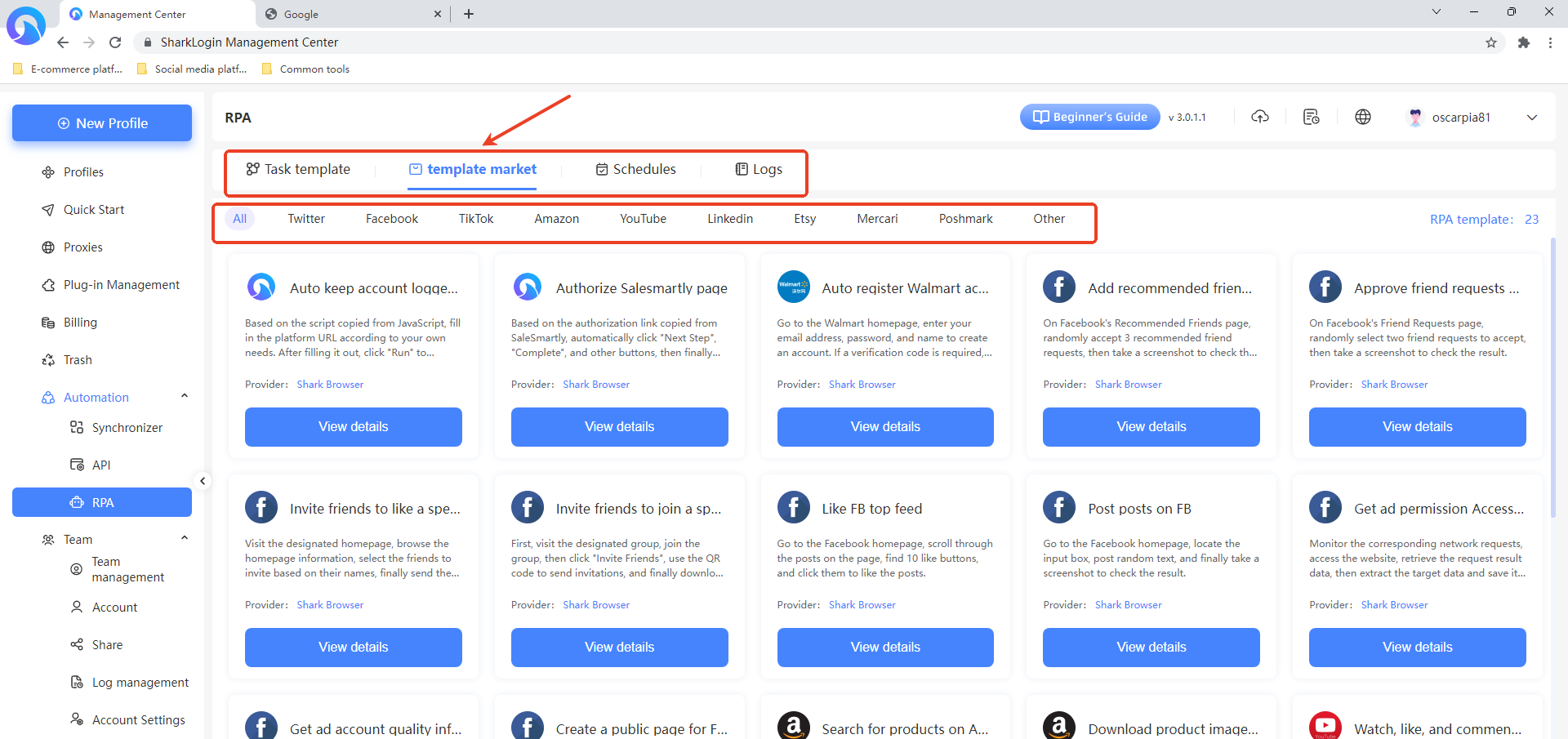
Schedule:
Here, users can schedule task flow execution by selecting frequencies like one-time, interval-based, daily, weekly, or monthly. This allows for organized and automated task execution at set times.
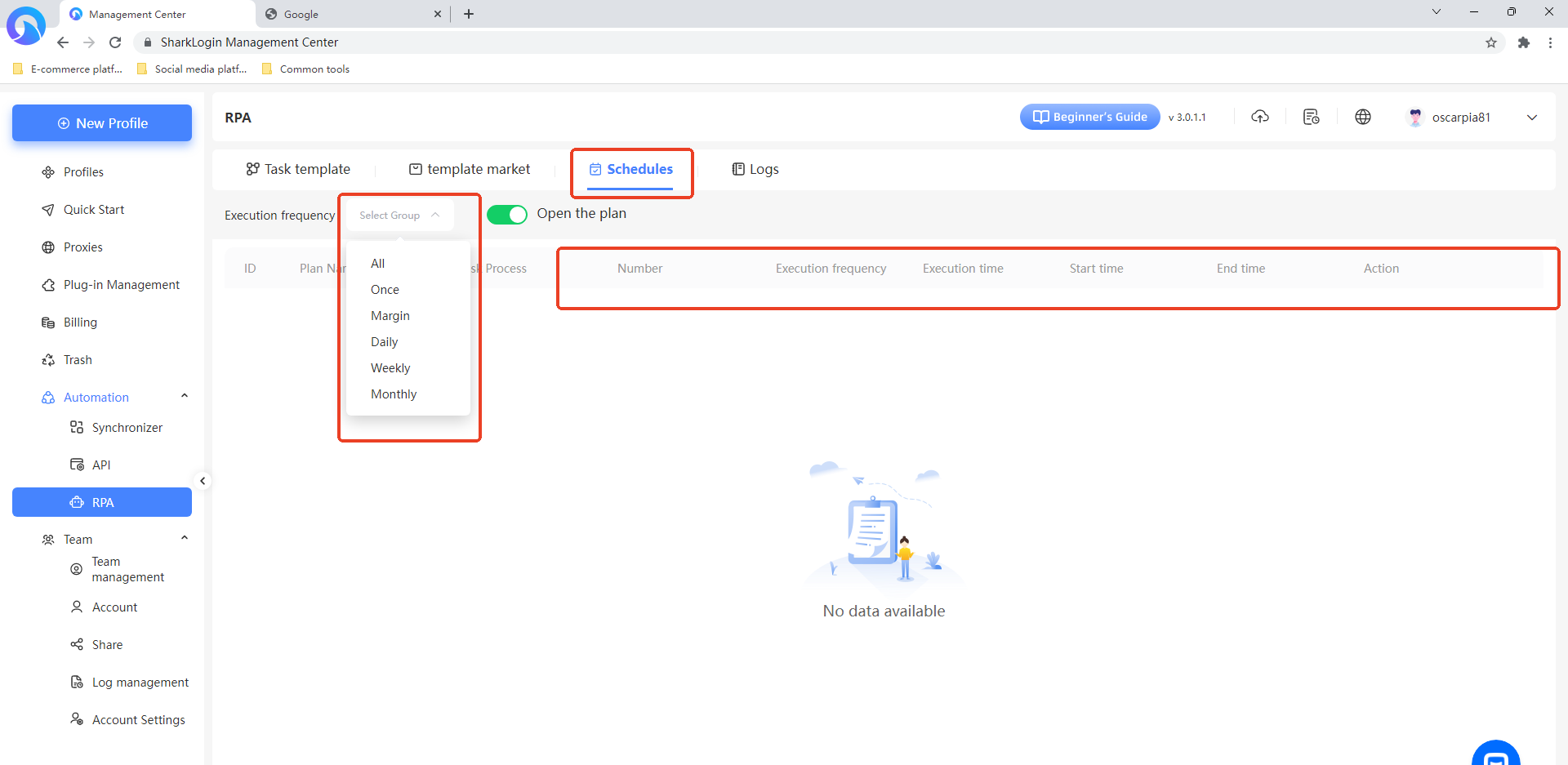
Logs:
Filter and view task flow execution records based on results (e.g., all, running, errored, completed). Check details like execution and completion times to track task performance and quickly identify or resolve issues.