-
Getting Started
-
Environment Management
-
Proxy
-
Group Management
-
Automation
-
FAQs
Automation: Window synchronization function
Sep 27, 2025
231
"Automation - Synchronizer" Function Module
The Synchronizer module is designed to synchronize operations across multiple environment windows. When enabled and multiple windows are added, actions performed in one window (e.g., clicking or typing) will be mirrored in all other added windows. This streamlines unified operations across multiple accounts or environments, boosting efficiency and consistency.
If you see “No active profile detected,” go to “Profile” to enable the configuration profile. Then, click “Add Window” to select the windows you want to sync. Once two or more environment windows are selected, click “Start Sync” to begin synchronized operations.
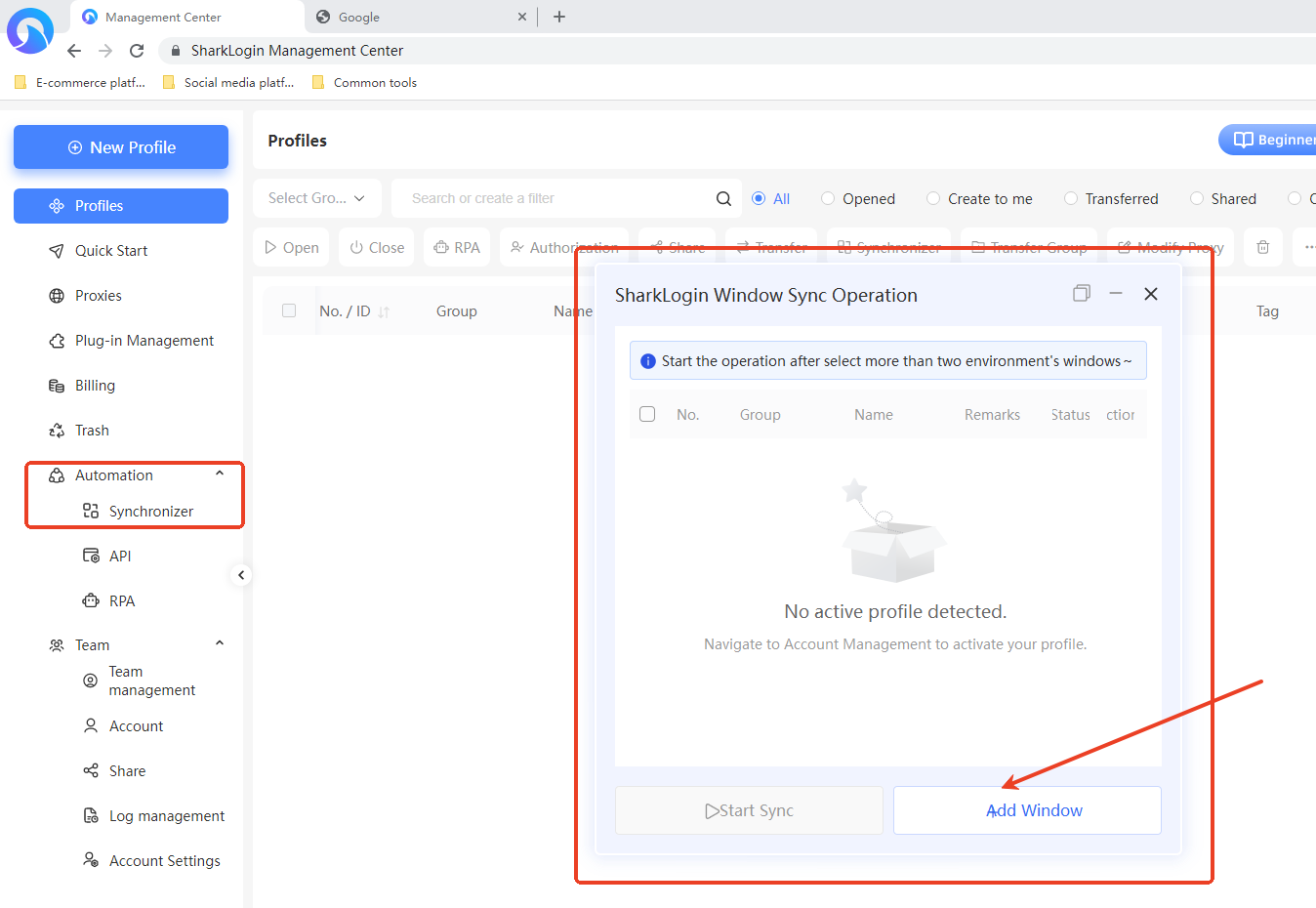
Was the content helpful?
Yes
No